Installing Oracle Analytics Client Tools on Windows
Purpose
This blog post is intended for all the Oracle Analytics Server Administrators, Developers, Data Model designers, DW architects.
Prerequisites
Installation of Oracle Analytics Client Tools 5.5.0 on Windows 64bit
Download the OAS Client Tool
Step 1: Uncompress the downloaded zip file OAS-5.5.0-bi_client-win64.zip use any unzip tool which runs on a Windows machine.
Step 2 : Open a new CMD and 'Run as Administrator' enter the .exe file hit ENTER key
C:\work\data>OAS-5.5.0-bi_client-win64.exe
Step 3: Launches install wizard
Wizard step 2
Wizard step 3
Wizard Step 5
Wizard Step 6 (Development of RPD or online RPD connections required this configuraiton)
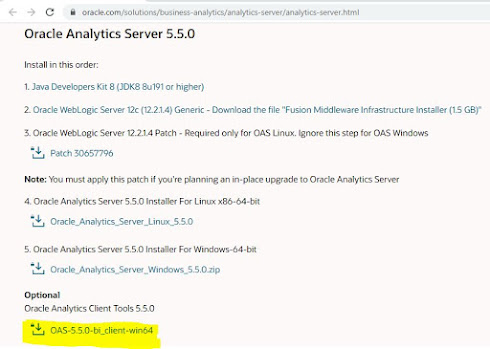










Comments
Post a Comment