Oracle APEX & Oracle REST Data Services installation
Namaste!! Welcome to 'MyOFMWExperiments' blog!
In your Oracle database 19c installed box, Change directory to the directory holding the unzipped APEX software. In that directory you need to connect to the PDB which was created:
There are three phases of APEX installation:

If there is older version exist then use the same version apex folder to uninstall. If it is not exist download that same older version and rnn the following command from that apex folder.
Now set the passwd for the APEX
Remember the following password rules, I've used password as : Wlatechtrainer_123 [Sample to understand]
Set the HTTP Port to Non-zero, which was set to 0 earlier to APEX Install. Resetting to 8080 port and verify the same.
In this post, I would like to share about the Oracle APEX 18 Installation process. Oracle Database 19.3 includes this APEX installer inside the release installer bundle.
When I started exploring the APEX thought that I've to download the Oracle APEX separately and do the installation on the Oracle Database. When I've gone thru many YouTube videos about Oracle APEX. But all those previous versions.
After the Creation of the dedicated PDB connect to it with sys as SYSDBA role. Login to that PDB which has named as pdb1. The APEX installation will be simple sql script 'apexins.sql', usually, it is present in the 'apex' folder inside Oracle database or if you download Oracle APEX specific version and extracted.
In your Oracle database 19c installed box, Change directory to the directory holding the unzipped APEX software. In that directory you need to connect to the PDB which was created:
cd /opt/oracle/product/19c/dbhome_1/apex
sqlplus / nologon
SQL> conn sys@pdb1 as sysdba
Enter password:
Connected.
@apexins sysaux sysaux temp /i/
There are three phases of APEX installation:
- Phase 1: Setting the session environment
- Phase 2: Upgrade Metadata, APEX_180200, restrictions, installation
- Phase 3:Validating Installation
When we run this APEX installation on a database that will almost take 30 mins of elapsed time.
Once APEXINS sql script completed you cans ee the above screen.
How to Verify APEX version on the database?
You can rn the following sql :SELECT version FROM dba_registry WHERE comp_id='APEX';
If there is older version exist then use the same version apex folder to uninstall. If it is not exist download that same older version and rnn the following command from that apex folder.
@apxremov.sqlExit from the sqlplus session. reconnect to sys user withe sysdba to install.
Now set the passwd for the APEX
@apxchpwd.sqlThis script can be used to change the password of an Application Express instance administrator. If the user does not yet exist, a user record will be created.
Remember the following password rules, I've used password as : Wlatechtrainer_123 [Sample to understand]
- Password must contain at least one numeric character (0123456789).
- Password must contain at least one punctuation character (!"#$%&()``*+,-/:;?_).
- Password must not contain username.
- Password must contain at least one upper-case alphabetic character.
- Password must not contain username.
Configure Embedded PL/SQL Gateway (EPG)
Here is a trick setting the one directory back where apex folder exist as parameter to the sql script.@apex_epg_config.sql /opt/oracle/product/19c/dbhome_1Next we need to UNLOCK the ANONYMOUS account:
ALTER USER ANONYMOUS ACCOUNT UNLOCK;
Set the HTTP Port to Non-zero, which was set to 0 earlier to APEX Install. Resetting to 8080 port and verify the same.
EXEC DBMS_XDB.sethttpport(8080); SELECT DBMS_XDB.gethttpport FROM dual;
Enable Network services on Oracle database
BEGIN
DBMS_NETWORK_ACL_ADMIN.APPEND_HOST_ACE(
host => 'localhost',
ace => xs$ace_type(privilege_list => xs$name_list('connect'),
principal_name=>'APEX_180200',
principal_type=> xs_acl.ptype_db)
);
END;
/
Oracle REST Data Services (ORDS)
We are glad to share the knowledge that we have learned today!
Working on the Oracle APEX (Application Express) is one of the great feeling about what flexibility brought in the Java application development side.
ORDS can be installed on Java Enterprise Edition (JEE) supporting servers such as:
- Oracle WebLogic
- Apache Tomcat
- Oracle GlassFish
ORDS works just like Oracle HTTP Server web proxy server.
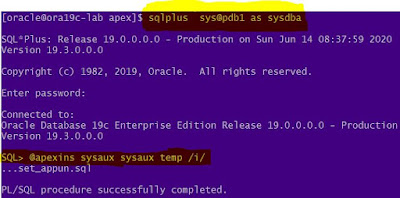





Comments
Post a Comment