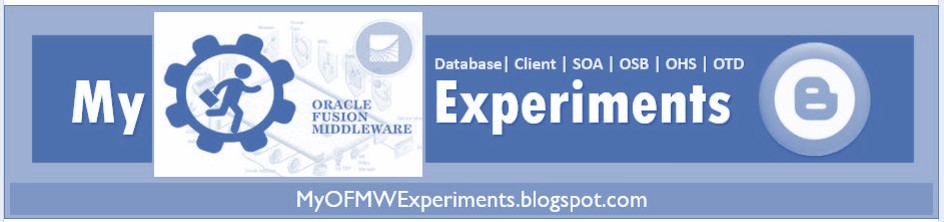|
| Oracle HTTP Server 12.2.1.3 Silent Machine |
We have two flavors of Oracle SOA 12c installers available as per the project need you need to select them :
- Quick start installation - Development or test environments
- Enterprise installer - Pre-production or Production DR environments
Prerequisites for installing Oracle SOA 12c
Firstly the system requirements are as follows:
- 8 GB RAM
- 4 GB temp space /tmp
- 4 GB swap space
- 20 GB Hard disk minimum required
- Install latest JDK 1.7.0_15 above version for fusion middleware infrastructure 12.1.3.0
- download fusion middleware zip file from Oracle:fmw_12.1.3.0.0_soaqs_Disk1_1of1.zip
Software Requirements
- fmw_12.1.3.0.0_soa_quickstart.jar
Step 1: Extract Oracle SOA Suite installation files
Now lets extract downloaded zip file and then remove from the cloud instance/VM box/target machine.
Now lets extract downloaded zip file and then remove from the cloud instance/VM box/target machine.
rw-rw-r-- 1 itpc itpc 2.3G Mar 5 08:23 fmw_12.1.3.0.0_soaqs_Disk1_1of1.zip itpc@itpc-ubuntu:~/Downloads$ ls -lh total 3.0G -rw-rw-r-- 1 itpc itpc 3.0G Jan 10 00:27 fmw_12.1.3.0.0_soaqs_Disk1_1of1.zip itpc@itpc-ubuntu:~/Downloads$ unzip * Archive: fmw_12.1.3.0.0_soaqs_Disk1_1of1.zip inflating: fmw_12.1.3.0.0_soa_quickstart.jar inflating: fmw_12.1.3.0.0_soa_quickstart2.jar itpc@itpc-ubuntu:~/Downloads$ ls fmw_12.1.3.0.0_soaqs_Disk1_1of1.zip fmw_12.1.3.0.0_soa_quickstart2.jar fmw_12.1.3.0.0_soa_quickstart.jar itpc@itpc-ubuntu:~/Downloads$ rm *.zip
Note: QuickStart installer will work only for single standalone SOA environment. For production environments you need to download it from EDLIVERY Website.
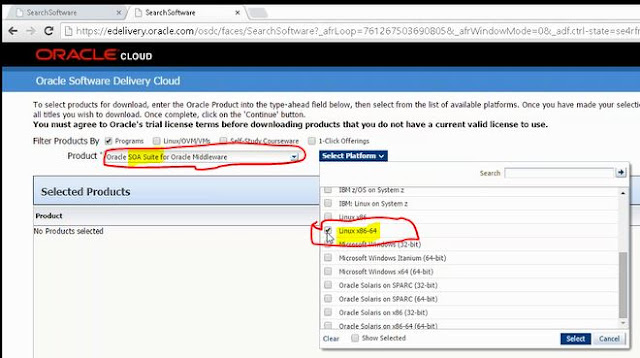 |
| Download Oracle SOA 12c from edelivery site |
Step 2: Create response file fmw_infra.rsp and soa_install.rsp
Here I have modified only one line that is the where Oracle products you wish to install.Install FWM Infrastructure
my VM it is following path: ORACLE_HOME=/home/itpc/products/Oracle_Homevi fmw_infra.rsp [ENGINE] #DO NOT CHANGE THIS. Response File Version=1.0.0.0.0 [GENERIC] #The oracle home location. This can be an existing Oracle Home or a new Oracle Home ORACLE_HOME=/home/itpc/products/Oracle_Home #Set this variable value to the Installation Type selected. e.g. Fusion Middleware Infrastructure, Fusion Middleware Infrastructure With Examples. INSTALL_TYPE=Fusion Middleware Infrastructure #Provide the My Oracle Support Username. If you wish to ignore Oracle Configuration Manager configuration provide empty string for user name. MYORACLESUPPORT_USERNAME= #Provide the My Oracle Support Password MYORACLESUPPORT_PASSWORD=Important Note: Please ignore the last line in the above or remove the "secure tags"#Set this to true if you wish to decline the security updates. Setting this to true and providing empty string for My Oracle Support username will ignore the Oracle Configuration Manager configuration DECLINE_SECURITY_UPDATES=true #Set this to true if My Oracle Support Password is specified SECURITY_UPDATES_VIA_MYORACLESUPPORT=false #Provide the Proxy Host PROXY_HOST= #Provide the Proxy Port PROXY_PORT= #Provide the Proxy Username PROXY_USER= #Provide the Proxy Password PROXY_PWD= #Type String (URL format) Indicates the OCM Repeater URL which should be of the format [scheme[Http/Https]]://[repeater host]:[repeater port] COLLECTOR_SUPPORTHUB_URL=
For SOA 12.2.1.0.0 Latest version silent response file could look like this:
vi soa_install.rsp [ENGINE] Response File Version=1.0.0.0.0 [GENERIC] ORACLE_HOME=/home/oracle/products/fmw12c/Oracle_Home INSTALL_TYPE=SOA Suite DECLINE_SECURITY_UPDATES=true SECURITY_UPDATES_VIA_MYORACLESUPPORT=false
Step 3: Create an Oracle inventory file: oraInst.loc file
Now you can give the Oracle inventory path here is my sample: oraInst.locinventory_loc=/home/itpc/oraInventory inst_group=itpc
Step 4: Silent mode installation on Ubuntu 14.04
Now you are ready to run the silent mode installation...itpc@itpc-ubuntu:/tmp$ java -jar /home/itpc/Downloads/fmw_12.1.3.0.0_soa_quickstart.jar -silent -responseFile /home/itpc/Downloads/fmw_infra.rsp -invPtrLoc /home/itpc/Downloads/oraInst.loc -logLevel finest Launcher log file is /tmp/OraInstall2015-03-05_09-37-26AM/launcher2015-03-05_09-37-26AM.log. Extracting files..........l.. Starting Oracle Universal Installer Checking if CPU speed is above 300 MHz. Actual 2327.500 MHz Passed Checking swap space: must be greater than 512 MB. Actual 8385532 MB Passed Checking if this platform requires a 64-bit JVM. Actual 64 Passed (64-bit not required) Checking temp space: must be greater than 300 MB. Actual 1041 MB Passed Preparing to launch the Oracle Universal Installer from /tmp/OraInstall2015-03-05_09-37-26AM Log: /tmp/OraInstall2015-03-05_09-37-26AM/install2015-03-05_09-37-26AM.log Copyright (c) 1996, 2014, Oracle and/or its affiliates. All rights reserved. Reading response file.. Starting check : CertifiedVersions sh: 1: /bin/rpm: not found sh: 1: /bin/rpm: not found Expected result: One of enterprise-4,enterprise-5,enterprise-6,redhat-6,redhat-4,redhat-5,SuSE-11 Actual Result: (Unknown Check complete. The overall result of this check is: Failed <<<< Problem: This Oracle software is not certified on the current operating system. Recommendation: Make sure you are installing the software on the correct platform. Warning: Check:CertifiedVersions failed. Starting check : CheckJDKVersion Expected result: 1.7.0_15 Actual Result: 1.7.0_76 Check complete. The overall result of this check is: Passed CheckJDKVersion Check: Success. Validations are enabled for this session. Verifying data...... Copying Files... You can find the log of this install session at: /tmp/OraInstall2015-03-05_09-37-26AM/install2015-03-05_09-37-26AM.log -----------20%----------40%----------60%----------80%--------100%Note: Our experiment we used Ubuntu OS, It is really working great!, but it is NOT certified by Oracle REMEMBER THIS!!! This is only for learning purpose not for the production use.
Keep posting your comments if you stuck in the installation process.
Please share this on your Facebook group to tell that you are updating your skills.