There are two options to crate OHS domain
- Standalone domain
- Collocated in WebLogic domain
This domain creation you could do again in two methods using config.sh that means using configuation wizard and other method is using WLST.
Prerequisites
- JDK installed as per the certificate matrix
- WebLogic [required for the collocating domain]
- Oracle HTTP Server 12c installed
Configuring OHS domain using Wizard
Lets see the first method using configuration wizard
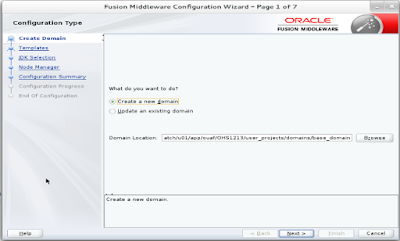 |
| Configuration Wizard -Welcome Screen |
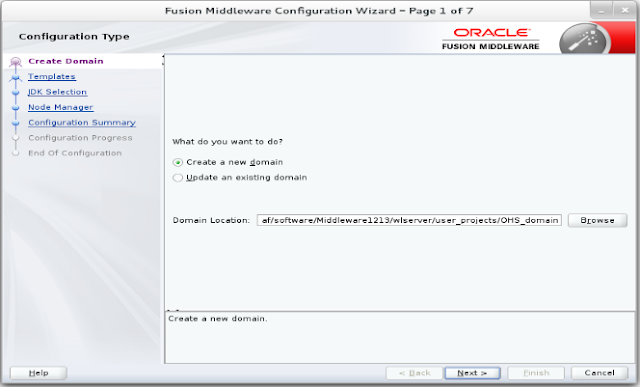 |
| Step 1: Select the option - Create a new domain |
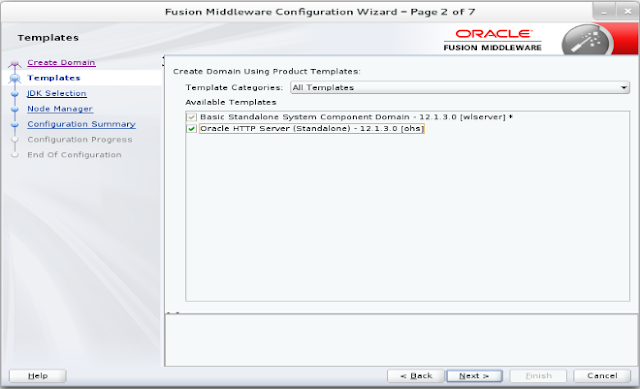 |
| Step 2: Select OHS Check box and proceed with next |
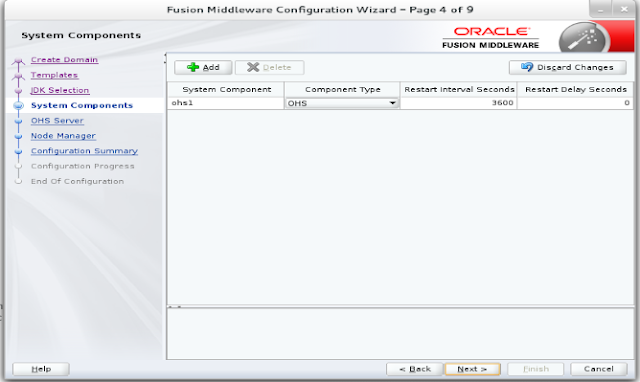 |
| Step 4: You can add more OHS component type instances default ohs1 |
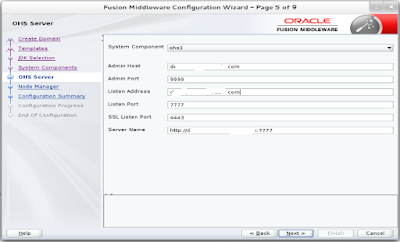 |
| Step 5: Update the Admin Host for OHS, Listen Address for ohs and also Server Name parameters |
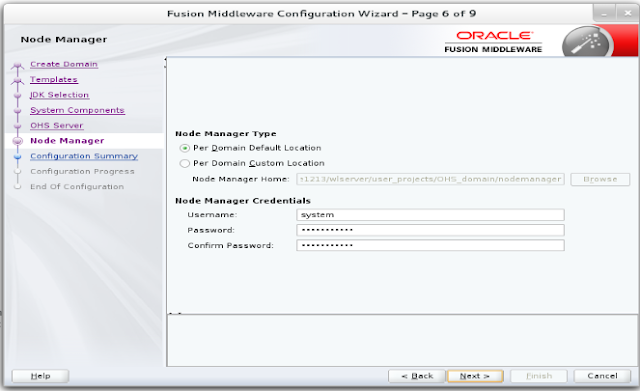 |
| Step 6: Node manager type select per domain and enter user credentials |
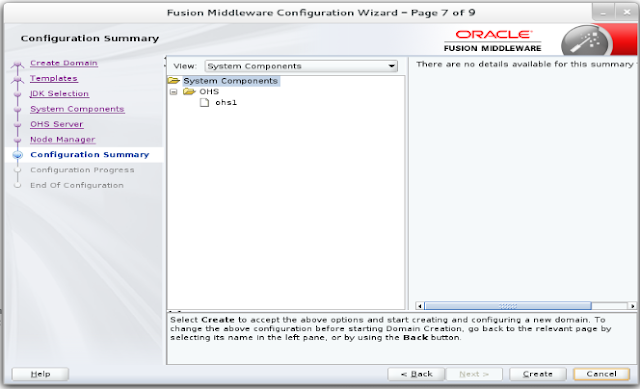 |
| Step 7: Create the OHS System Components |
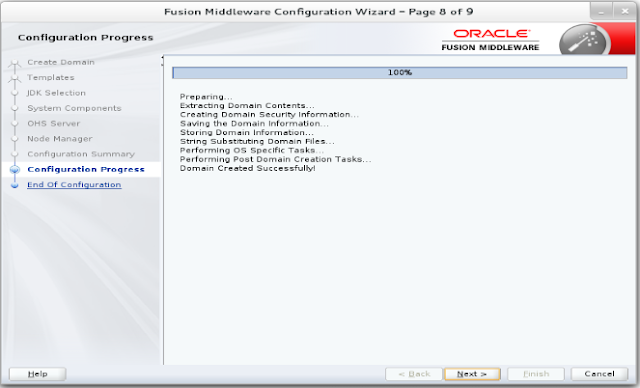 |
| Step 8: Progress of OHS domain configuration |
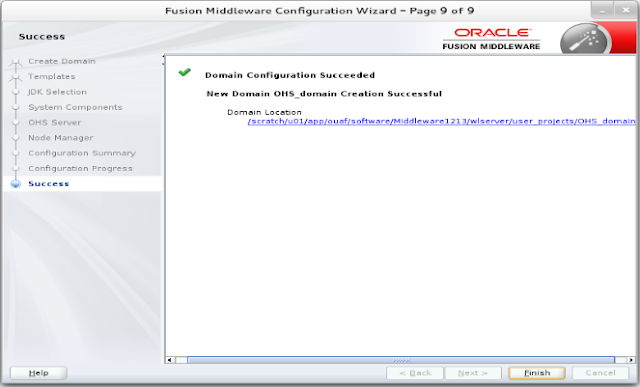 |
| Step 9: Finish Confirmation screen of OHS Domain configuration |
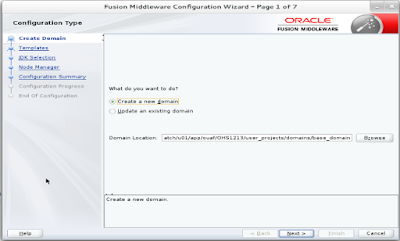
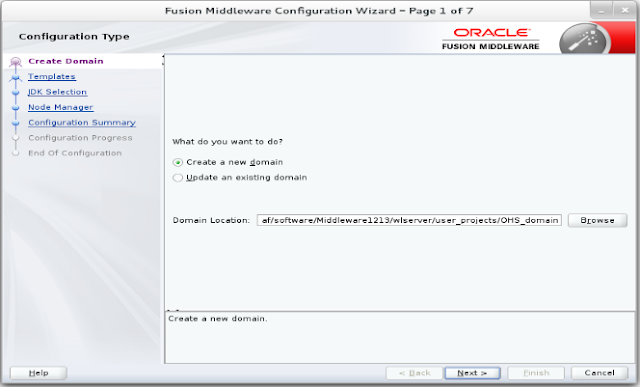
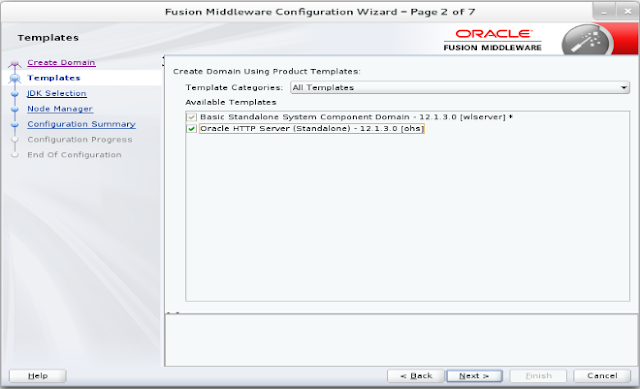
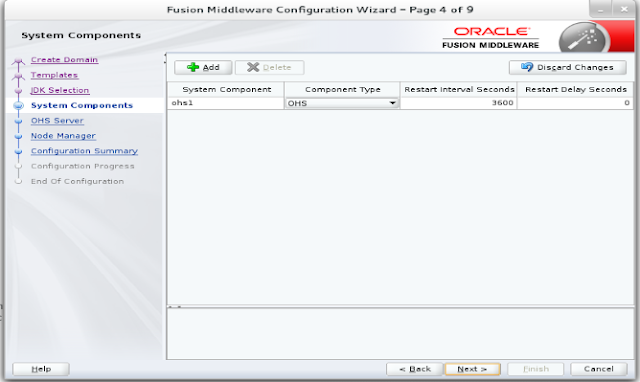
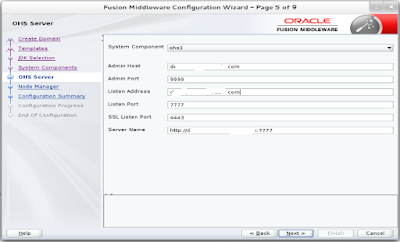
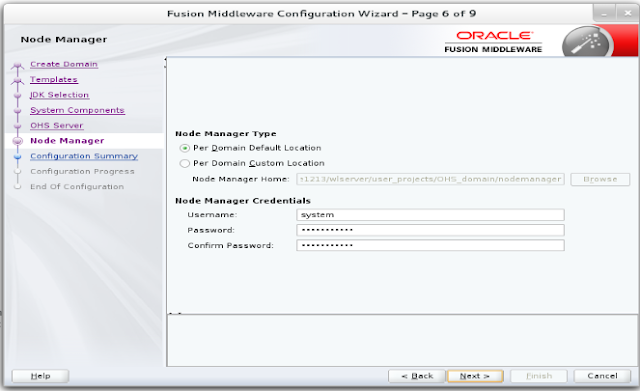
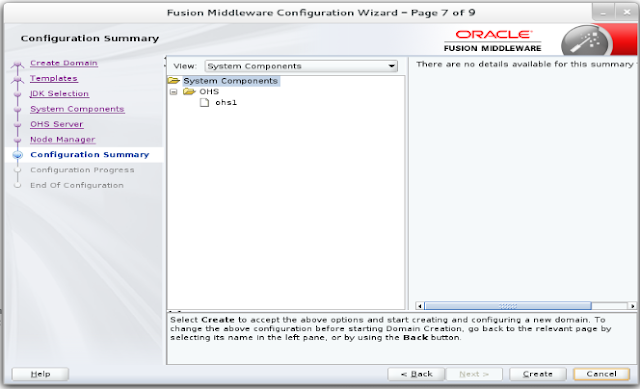
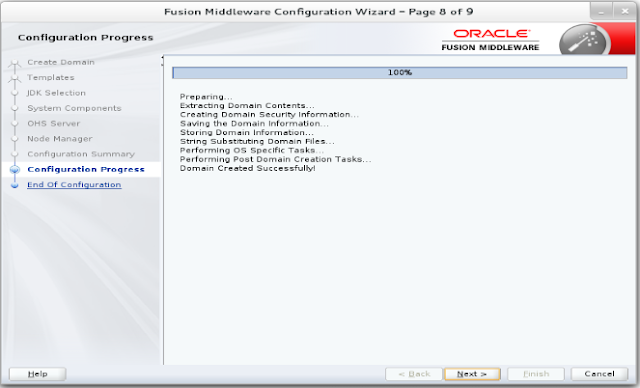
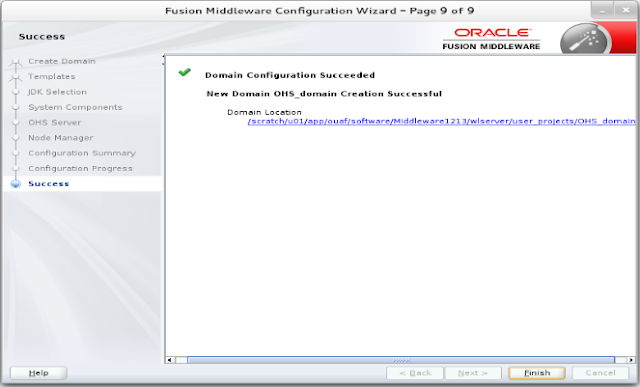


Comments
Post a Comment