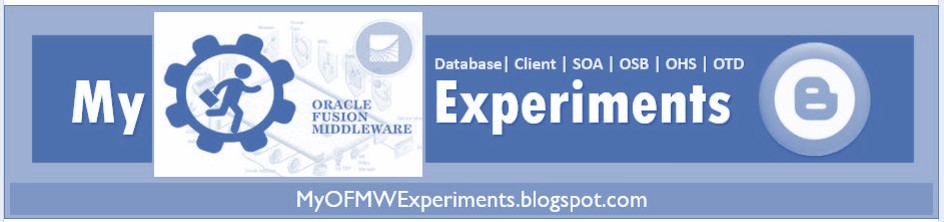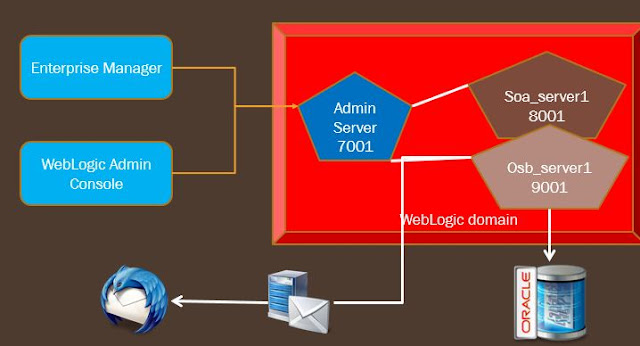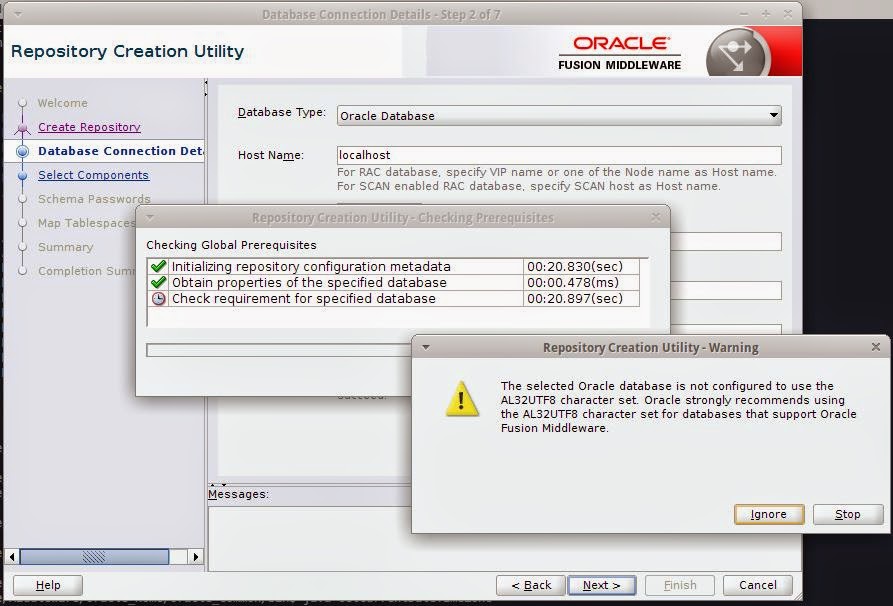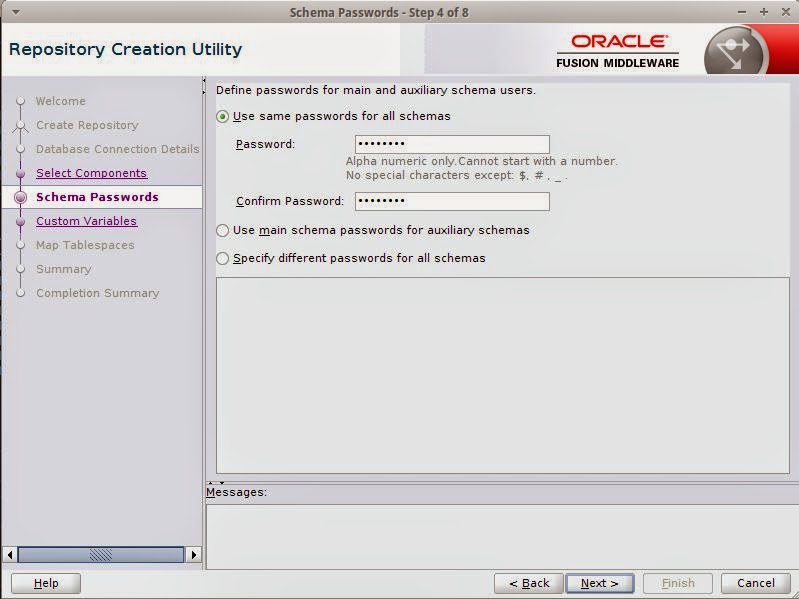Objective:
The RCU schemas can be executed on Oracle XE or Oracle RAC Database. For experimenting purpose we can work on XE.
- Perform Install Oracle 10g/11g XE
- Create the SOA related database schemas RCU
Install Oracle XE
Do the following pre-requisite things:
root@ubuntu:~# apt-get install libaio-dev
Reading package lists... Done
Building dependency tree
Reading state information... Done
The following extra packages will be installed:
libaio1
The following NEW packages will be installed:
libaio-dev libaio1
0 upgraded, 2 newly installed, 0 to remove and 48 not upgraded.
Need to get 20.2 kB of archives.
After this operation, 141 kB of additional disk space will be used.
Do you want to continue? [Y/n] y
Get:1 http://in.archive.ubuntu.com/ubuntu/ trusty/main libaio1 amd64 0.3.109-4 [6,364 B]
Get:2 http://in.archive.ubuntu.com/ubuntu/ trusty/main libaio-dev amd64 0.3.109-4 [13.8 kB]
Fetched 20.2 kB in 1s (19.9 kB/s)
Selecting previously unselected package libaio1:amd64.
(Reading database ... 181312 files and directories currently installed.)
Preparing to unpack .../libaio1_0.3.109-4_amd64.deb ...
Unpacking libaio1:amd64 (0.3.109-4) ...
Selecting previously unselected package libaio-dev.
Preparing to unpack .../libaio-dev_0.3.109-4_amd64.deb ...
Unpacking libaio-dev (0.3.109-4) ...
Processing triggers for man-db (2.6.7.1-1ubuntu1) ...
Setting up libaio1:amd64 (0.3.109-4) ...
Setting up libaio-dev (0.3.109-4) ...
Processing triggers for libc-bin (2.19-0ubuntu6.5) ...
Now the latest libraries which required for Oracle XE can be installed with simple option -f in the following way
root@itpc-ubuntu:/home/itpc/Downloads# apt-get -f install
Reading package lists... Done
Building dependency tree
Reading state information... Done
Correcting dependencies... Done
The following extra packages will be installed:
gcc-4.9-base:i386 libaio1:i386 libc-dev-bin libc6 libc6:i386 libc6-dbg
libc6-dev libgcc1:i386
Suggested packages:
glibc-doc glibc-doc:i386 locales:i386
The following NEW packages will be installed:
gcc-4.9-base:i386 libaio1:i386 libc6:i386 libgcc1:i386
The following packages will be upgraded:
libc-dev-bin libc6 libc6-dbg libc6-dev
4 upgraded, 4 newly installed, 0 to remove and 44 not upgraded.
1 not fully installed or removed.
Need to get 4,064 kB/14.2 MB of archives.
After this operation, 9,879 kB of additional disk space will be used.
Do you want to continue? [Y/n] y
Get:1 http://in.archive.ubuntu.com/ubuntu/ trusty-updates/main gcc-4.9-base i386 4.9.1-0ubuntu1 [14.9 kB]
Get:2 http://in.archive.ubuntu.com/ubuntu/ trusty-updates/main libgcc1 i386 1:4.9.1-0ubuntu1 [47.9 kB]
Get:3 http://in.archive.ubuntu.com/ubuntu/ trusty-updates/main libc6 i386 2.19-0ubuntu6.6 [3,994 kB]
Get:4 http://in.archive.ubuntu.com/ubuntu/ trusty/main libaio1 i386 0.3.109-4 [6,578 B]
Fetched 4,064 kB in 5s (702 kB/s)
Preconfiguring packages ...
(Reading database ... 183715 files and directories currently installed.)
Preparing to unpack .../libc6-dev_2.19-0ubuntu6.6_amd64.deb ...
Unpacking libc6-dev:amd64 (2.19-0ubuntu6.6) over (2.19-0ubuntu6.5) ...
Preparing to unpack .../libc-dev-bin_2.19-0ubuntu6.6_amd64.deb ...
Unpacking libc-dev-bin (2.19-0ubuntu6.6) over (2.19-0ubuntu6.5) ...
Preparing to unpack .../libc6-dbg_2.19-0ubuntu6.6_amd64.deb ...
Unpacking libc6-dbg:amd64 (2.19-0ubuntu6.6) over (2.19-0ubuntu6.5) ...
Preparing to unpack .../libc6_2.19-0ubuntu6.6_amd64.deb ...
Unpacking libc6:amd64 (2.19-0ubuntu6.6) over (2.19-0ubuntu6.5) ...
Selecting previously unselected package libc6:i386.
Preparing to unpack .../libc6_2.19-0ubuntu6.6_i386.deb ...
Unpacking libc6:i386 (2.19-0ubuntu6.6) ...
Processing triggers for man-db (2.6.7.1-1ubuntu1) ...
Setting up libc6:amd64 (2.19-0ubuntu6.6) ...
Processing triggers for libc-bin (2.19-0ubuntu6.5) ...
Selecting previously unselected package libgcc1:i386.
(Reading database ... 184020 files and directories currently installed.)
Preparing to unpack .../libgcc1_1%3a4.9.1-0ubuntu1_i386.deb ...
Unpacking libgcc1:i386 (1:4.9.1-0ubuntu1) ...
Selecting previously unselected package gcc-4.9-base:i386.
Preparing to unpack .../gcc-4.9-base_4.9.1-0ubuntu1_i386.deb ...
Unpacking gcc-4.9-base:i386 (4.9.1-0ubuntu1) ...
Setting up gcc-4.9-base:i386 (4.9.1-0ubuntu1) ...
Setting up libc6:i386 (2.19-0ubuntu6.6) ...
Setting up libgcc1:i386 (1:4.9.1-0ubuntu1) ...
Processing triggers for libc-bin (2.19-0ubuntu6.5) ...
Selecting previously unselected package libaio1:i386.
(Reading database ... 184025 files and directories currently installed.)
Preparing to unpack .../libaio1_0.3.109-4_i386.deb ...
Unpacking libaio1:i386 (0.3.109-4) ...
Setting up libc-dev-bin (2.19-0ubuntu6.6) ...
Setting up libc6-dev:amd64 (2.19-0ubuntu6.6) ...
Setting up libc6-dbg:amd64 (2.19-0ubuntu6.6) ...
Setting up libaio1:i386 (0.3.109-4) ...
Setting up oracle-xe (10.2.0.1-1.0) ...
update-rc.d: warning: /etc/init.d/oracle-xe missing LSB information
update-rc.d: see
Executing Post-install steps...
-e You must run '/etc/init.d/oracle-xe configure' as the root user to configure the database.
Processing triggers for libc-bin (2.19-0ubuntu6.5) ...
Processing triggers for ureadahead (0.100.0-16) ...
a) Create a special chkconfig script :
The RedHat Linux installer of Oracle XE relies on
/sbin/chkconfig
which is not applicable in Ubuntu Linux. The chkconfig package available for the current version of Ubuntu but that produces errors and it may not be safe to use. So, below given shell script will do our need of install Oracle XE successfully way:
sudo vi /sbin/chkconfig
#!/bin/bash
# Oracle XE installer chkconfig hack for Ubuntu
F=/etc/init.d/oracle-xe
if [[ ! `tail -n1 $F | grep INIT` ]]; then
echo >> $F
echo '### BEGIN INIT INFO' >> $F
echo '# Provides: OracleXE' >> $F
echo '# Required-Start: $remote_fs $syslog' >> $F
echo '# Required-Stop: $remote_fs $syslog' >> $F
echo '# Default-Start: 2 3 4 5' >> $F
echo '# Default-Stop: 0 1 6' >> $F
echo '# Short-Description: Oracle Express Edition' >> $F
echo '### END INIT INFO' >> $F
fi
update-rc.d oracle-xe defaults 80 01
(copy and paste the following into your vi editor)
Save this file using :x and provide appropriate execute privilege shown below:
chmod 755 /sbin/chkconfig
b) Now lets set the Ubuntu Kernel parameters for Oracle XE requires to set the following:
sudo vim /etc/sysctl.d/60-oracle.conf
(Enter the following)
# Oracle 11g XE kernel parameters
fs.file-max=6815744
net.ipv4.ip_local_port_range=9000 65000
kernel.sem=250 32000 100 128
kernel.shmmax=536870912
(Save the file)
Note: Here the kernel.shmmax = max possible value, The RAM size or Physical Memory need for Oracle XE installation. Remember that value must be provide in bytes only.
(e.g. 512MB RAM == 512*1024*1024 == 536870912 bytes)
Now lets verify the change :
sudo cat /etc/sysctl.d/60-oracle.conf
Load new kernel parameters:
sudo service procps start
Verify: sudo sysctl -q fs.file-max
-> fs.file-max = 6815744
c) Increase the system swap space : Analyse your current swap space by following Linux command :
free -m
Check your swap space
Minimum swap space requirement of Oracle XE is 2 GB .
In case, yours system fall under lower than that expected, you can increase it by following steps:
Create empty file:
This file will contain virtual memory contents so make file big enough for your needs. This one will create 1Gb file which means +1Gb swap space for your system:
dd if=/dev/zero of=/mnt/swp/swapfile.img bs=1024 count=6M
mkswap /mnt/swp/swapfile.img
vi /etc/fstab
swapon /mnt/swp/swapfile.img
free -m
cat /fdisk /dev/sdb
partprobe /dev/sdb
fdisk -l
mkfs /dev/sdb1 -t ext4
cd /mnt
mkdir swp
chmod 0777 swp
ls -l
mount /dev/sdb1 /mnt/swp -t ext4
chmod 0777 swp
ls -l
touch /mnt/swp/test.txt
ls swp/test.txtproc/swaps
grep Swap /proc/meminfo
 |
| increase swap space on Ubuntu |
dpkg --install /home/pavanbsd/Downloads/oracle-xe_10.2.0.1-1.0_i386.deb
 |
| Oracle 10g XE installation on Ubuntu |
/etc/init.d/oracle-xe configure
 |
| Oracle Database running as service on Ubuntu |
Open apex url that will confirms us that installation is successful.
 |
| Oracle XE apex console |
==========
How to do?
We can do first unzip the ofm_rcu* if it is SOA 11g. But in SOA 12c it is little different you don't need to download multiple files for installating RCU because it is part and parcel of SOA 12c.
Better store the extracted rcuHome at C:\ if it is on Windows. In Linux/Unix preferrably at home directory of user.
RCU is used to create the schemas in the Oracle XE DB.
When we run the rcu.bat or .sh, First it validate all pre-checks.
When /tmp not enough space
You can increase the /tmp space using the command as follows:
root@ubuntu:~# mount -t tmpfs -o size=4096M,mode=1777 overflow /tmp
root@ubuntu:~# mount
/dev/sda1 on / type ext4 (rw,errors=remount-ro)
proc on /proc type proc (rw,noexec,nosuid,nodev)
sysfs on /sys type sysfs (rw,noexec,nosuid,nodev)
none on /sys/fs/fuse/connections type fusectl (rw)
none on /sys/kernel/debug type debugfs (rw)
none on /sys/kernel/security type securityfs (rw)
udev on /dev type devtmpfs (rw,mode=0755)
devpts on /dev/pts type devpts (rw,noexec,nosuid,gid=5,mode=0620)
tmpfs on /run type tmpfs (rw,noexec,nosuid,size=10%,mode=0755)
none on /run/lock type tmpfs (rw,noexec,nosuid,nodev,size=5242880)
none on /run/shm type tmpfs (rw,nosuid,nodev)
/dev/sdc1 on /mnt/apps type ext4 (rw)
/dev/sdc5 on /mnt/apps2 type ext4 (rw)
/dev/sdb1 on /mnt/swp type ext4 (rw)
gvfs-fuse-daemon on /home/pavanbsd/.gvfs type fuse.gvfs-fuse-daemon (rw,nosuid,nodev,user=pavanbsd)
overflow on /tmp type tmpfs (rw,s
root@ubuntu:~# df -Th
Filesystem Type Size Used Avail Use% Mounted on
/dev/sda1 ext4 6.8G 5.4G 1.1G 84% /
udev devtmpfs 1.8G 4.0K 1.8G 1% /dev
tmpfs tmpfs 351M 780K 350M 1% /run
none tmpfs 5.0M 0 5.0M 0% /run/lock
none tmpfs 1.8G 148K 1.8G 1% /run/shm
/dev/sdc1 ext4 7.8G 3.0G 4.4G 41% /mnt/apps
/dev/sdc5 ext4 7.8G 18M 7.4G 1% /mnt/apps2
/dev/sdb1 ext4 7.8G 6.1G 1.4G 82% /mnt/swp
overflow tmpfs 4.0G 0 4.0G 0% /tmp
You may get some warnings that you can Ignore that is related to version warning.
Create new Schema
We need to provide the Prefix : DEV
If you are using Single DB for Development, Test environments then for further use better to use prefix. This is the convenience to differentiate the environments.
cd $ORACLE_HOME/oracle_common/bin
./rcu
 |
| Running RCU |
 |
| RCU welcome screen |
 |
| Repository selection in RCU wizard |
 |
| Entering Database details in RCU |
Username - sys
Role we must use SYSDBA, We have another option as Normal role this will be used to create non -SOA Schemas.
 |
| RCU Schema selection |
Component
SOA and BPM
1. SOA infra DEV_SOAINFRA
2. Business Activity Monitoring -- DEV_BAM
3. User Messaging Service DEV_ORASDPM
One of the above component you selected then, MDS schemas are automatically selected.
Audit Service - trace who logged to the Database what query they are performed such information will be collected, This can be enabled on demand, most of the Production environment we don't prefer to use this. But Banking project may require this service schema must be enabled.
You need to provide the schema credentials, Best practice is to use different credentials and realtime environments Oracle DBA will assign this. It will create schema with same user credentials - here I prefer to use: welcome1
Next step will perform that, RCU will validated and create default tablespace, Temp tablespaces.
You can see rcu log can be created in the rcuHome/logs
Once everything completed click on "Finish" button.
Now if you have SQL Developer or SQL Plus command tool use it to confirm what we have done it is correct or anything missing.
When we create BAM schema need to select Existing prefix.
connect sys as sysdba;
welcome1
You can confirm by connecting to each schema that you have created.
connect dev_mds
welcome1
To show list of the table:
select * from tab;
Remember this, there are many database tables created for SOAINFRA 10 different groups.
execute the following query on sys user.
select distinct username from dba_users;