Deploying Web Catalog on BI domain
Namaste!! Welcome to 'My OFMW Experiments' blog!, Here in this post, I would like to explore more deeper about CLI tools available on Bi platform.
Earlier in OBIEE there were multiple catalog files together can be deployed with BAR files. Now in OAS we have to use runcat.sh or runct.cmd script. that is present in the BI domain/bitools/bin directory.
Help of runcat command
The following is the OBIEE 12.2.1.4 Environment with the -help options.# Command : -help Catalog Manager understands commands in the following areas: Development To Production createFolder Creates folder in the catalog delete Deletes the given path from the catalog maintenanceMode Puts the catalog into or out of Maintenance Mode (aka ReadOnly) rehash Rehashes /users in the catalog rename Renames an item in the catalog report Generates a report on the contents of the catalog replace Search and replace on the contents of the catalog repair Repairs damage caused by errant 3rd party ftp programs localize Enables localization for catalog contents archive Creates an archive of a subset of the catalog unarchive Extracts an archive into the catalog archiveContent Returns the List of Objects in the Archive File setItemProperties Sets the properties for an object in the web catalog upgradeCatalog Upgrades catalog from 11g (11.1.1.7.0) or later version to latest version. exportCatalog Export catalog in offline mode migrate Migrates a catalog object from one type to another Patch Management tag Tags all XML documents in a catalog with a unique id and common version string diff Compares two catalogs inject Injects a single item to a diff file injectBatch Injects multiple items to a diff file createPatch Creates a patch to upgrade a catalog from one version to another applyPatch Applies a patch to a catalog publisherPermissionsImport Imports BI Publisher Permissions into the web catalog detectConflicts Compares two diff files combineDiffs Combines multiple diff files to produce single diff file Account Management renameAccounts Renames users/groups/approles in the catalog forgetAccounts Removes users/groups/approles from the catalog replaceAccountInPermissions Replaces a specified account with another in all catalog object ACLs setOwnership Set the ownership property for an object in the web catalog setItemPermissions Add/Modify/Delete a permission entry in the ACL of an object in the web catalog migrateWebcatGroupsToApproles Change web catalog groups to approles across the entire catalog, with "_GRP2ROLE_" prefix. Subject Area Management clearQueryCache Clears the query cache
Catalog Unarchive
There are two options for this unarchive command online offlineUnarchive with online option
The Unarchive command with online will be using boot.txt as a credentials. So to pass this boot.txt file let's create a boot.txt file that contains the WebLogic domain console credentials.
login=weblogic pwd=MyOFMW123
./runcat.sh -cmd unarchive -folder "/shared" -online http://localhost.locladomain:9502/analytics-ws/saw.dll -credentials boot.txt -inputFile "/u01/deliverables/reports/sample.catalog" -overwrite all
Unarchive with offline option
This option we will be using whenever online option fails! but not necessary. Here you don't need to give the running BI service details for runcat command. The common thing in online and offline are: -inputFile for "Catalog" file path and -folder.
./runcat.sh -cmd unarchive -offline /u01/fmw/domains/demo_domain/bidata/service_instances/ssi/metadata/content/catalog \ -inputFile "/u01/deliverables/reports/sample.catalog" -folder /shared
CatalogManager Account management
We can do this activity in online and offline modes. The help command gives syntax and examples of Setting permission as well../runcat.sh -cmd setItemPermissions -help
Add Account Permissions offline to a Catalog
Oracle BI CatalogManager is connecting offline and the add the account permissions as per the needs. Here in this example I've choosen 'BIServiceAdministrator' assign to approle generally it will be 'weblogic' user. This command will be using only catalog user population on the instance by refering to the default Instance path.
Now let's do simple add experiment
[oracle@obiee bin]$ ./runcat.sh -cmd setItemPermissions -setOption changeMentioned -changeOption add -accountName "BIServiceAdministrator" -accountType approle -permission F -item "/shared/Sample DV Projects" -recursive true -offline /u01/obiee/app/Middleware/user_projects/domains/bi/bidata/service_instances/ssi/metadata/content/catalog
Instance Name is missing. Using default Instance Name: obips1
Using Oracle BI Home: /u01/obiee/app/Middleware/bi
env:
INSTANCE_NAME: obips1
ORACLE_HOME: /u01/ora180/app/oracle/product/18.0.0/dbhome_1
ORACLE_INSTANCE: /u01/obiee/app/Middleware/user_projects/domains/bi/config/instances/i1
BI_PRODUCT_HOME: /u01/obiee/app/Middleware/bi
DOMAIN_HOME: /u01/obiee/app/Middleware/user_projects/domains/bi
ORACLE_BI_APPLICATION:
COMPONENT_TYPE:
COMPONENT_NAME:
ORACLE_BIPS_INSTANCE_CONFIGDIR: /u01/obiee/app/Middleware/user_projects/domains/bi/config/fmwconfig/biconfig/OBIPS
ORACLE_BIPS_INSTANCE_DIAGNOSTICSDIR: /u01/obiee/app/Middleware/user_projects/domains/bi/servers/obips1
ORACLE_BIPS_INSTANCE_TEMPDIR: /u01/obiee/app/Middleware/user_projects/domains/bi/servers/obips1/tmp
JAVA_HOME: /u01/common/java/jdk1.8.0_191
LD_LIBRARY_PATH: :/u01/obiee/app/Middleware/bi/modules/oracle.bi.datadirect.odbc/8.0.2/lib:/u01/obiee/app/Middleware/bi/modules/oracle.bi.datadirect.odbc/8.0.1/lib:/u01/obiee/app/Middleware/bi/modules/oracle.bi.datadirect.odbc/7.1.6/lib:/u01/obiee/app/Middleware/bi/modules/oracle.bi.datadirect.odbc/7.1.5/lib:/u01/obiee/app/Middleware/bi/modules/oracle.bi.datadirect.odbc/7.1.4/lib:/u01/obiee/app/Middleware/bi/modules/oracle.bi.datadirect.odbc/5.3/lib:/u01/obiee/app/Middleware/oracle_common/jdk/jre/lib/amd64/server:/u01/obiee/app/Middleware/oracle_common/jdk/jre/lib/amd64//://://:/u01/obiee/app/Middleware/bi/bifoundation/server/bin:/u01/obiee/app/Middleware/bi/bifoundation/web/bin:/u01/obiee/app/Middleware/bi/clients/epm/Essbase/EssbaseRTC/bin:/u01/obiee/app/Middleware/bi/bifoundation/odbc/lib:/u01/obiee/app/Middleware/bi/bifoundation/lib:/u01/obiee/app/Middleware/bi/lib:/u01/obiee/app/Middleware/lib:/u01/obiee/app/Middleware/oracle_common/adr:/u01/obiee/app/Middleware/oracle_common/lib:
BIFNDN_LABEL =BIFNDN_12.2.1.4.0_LINUX.X64_180408.2241
# Command : -cmd setItemPermissions -setOption changeMentioned -changeOption add -accountName BIServiceAdministrator -accountType approle -permission F -item /shared/Sample DV Projects -recursive true -offline /u01/obiee/app/Middleware/user_projects/domains/bi/bidata/service_instances/ssi/metadata/content/catalog
[Util Logger] Type: Information. Severity: Fatal. File: project/webutil/deploymentprofile.cpp. Line: 192. Deployment profile is ON_PREMISE
N1 saw.catalogmanager Oracle BI CatalogManager 12.2.1.4.0 (Build BIPS-20180409020153 64-bit) is connecting offline.
N1 saw.catalog.manager.loadCatalog Catalog system -
Running mode is: 12c
Catalog reside in: File System
Tenancy mode is: Single Service Instance
N1 saw.catalog.manager.initialize Using only catalog user population
N1 saw.catalog.local.initialize Instance Catalog Path: '/u01/obiee/app/Middleware/user_projects/domains/bi/bidata/service_instances/ssi/metadata/content/catalog/root'.
Command 'setItemPermissions' completed successfully.
Return status from Catalogmanager command : 0
Remove permissions offline
You can remove the account permission for a Catalog in Offline mode. Sample catalog : Sample DV Catalog and it is for AccountName BIServiceAdmnistrator.
./runcat.sh -cmd setItemPermissions -setOption removeMentioned -accountName "BIServiceAdministrator" -accountType approle -item "/shared/Sample DV Projects" -recursive true -offline /u01/obiee/app/Middleware/user_projects/domains/bi/bidata/service_instances/ssi/metadata/content/catalog
We are building this experiments by learning by doing many success paths by overcoming lots of failures and troubleshootings. You need to double check the input file.
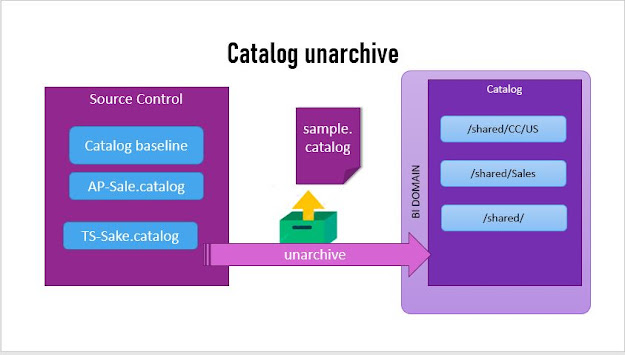


Comments
Post a Comment