Run RCU for Oracle Analytics Server in Silent Mode
Namste!!! 🙏Welcome to My FMW Experiments blog!!! This is the "Learning OracleAnalyticsServer Administering series -3". If you are first time visitor please have a look on the series posts:
First assess how many are in the system level parameters, if they are in PDB multi-tenant system check at CDB level. Increase it if it is at default value 200, change to 1000 suggested for multiple OAS environments are hosted on the same Database.
Oracle Document References:
- Oracle Database 19c Install & Configure on Vagrant VirtualBox
- Oracle Analytics Server Silent mode Installation
In this post, I would like to share the run RCU against Oracle Analytics Server. The creation of a Repository using rcu utility made much flexible and easier than ever before. Generally, the rcu works in two options GUI mode and command line silent mode. Automations required the second option that is the silent mode,
Prerequisites
- Oracle Database (19c used in this experiemnt)
- SYSDBA Role user created to run the RCU
Assumption:
Oracle database is started and ready to use, that is service which is used for this experiment is PDB that is ON status.
1. Creating OAS Repositories
a. Create a DB User for OAS RCU execution
Creation of DBA user to run RCU
a. Connect to the Target DATABASE with DBA role
sqlplus sys/manager@ORCLPDB1 as sysdbathen after connected run the following to create another DBA Role user.
CREATE USER OASDEMOUSR IDENTIFIED BY welcome1; grant connect, resource to OASDEMOUSR; grant SYSDBA to OASDEMOUSR;
b. Running the RCU to create a repository for OAS
We can use create the repository with the following parameter.
- Database Host, Port, and Service Name to form a connection string
- A DB user that have SYSDBA role
- The PREFIX that will be separate from all other schemas
- The schema names used for OAS are:
- STB
- IAU_APPEND
- OPSS
- BIPLATFORM
- IAU
- MDS
- IAU_VIEWER
- WLS
#!/bin/bash ########################################################################## # FileName : createRCU.sh # Description : This script is used to run the rcu in silent mode # Sample is for OAS product which will work for MDS, ORASDPM, SOAINFRA, BAM # Author : Pavan Devarakonda ########################################################################## RCU_HOME=$MW_HOME/oracle_common/bin RCU_LOG_LOCATION=/tmp/logs read -p "Please enter Database Host" DBHOST read -p "Please enter Database PORT" DBPORT read -p "Please enter DB SCHEMA" SERVICE read -p "Please enter DB USER" DBUSER read -p "Please enter RCU PREFIX" PREFIX #CONNSTR='192.168.33.250:1521:ORCLPDB1' CONNSTR="$DBHOST:$DBPORT:$SERVICE" PASS_INPUT="passwdfile.txt" echo "Running RCU for OAS BI Platform" $RCU_HOME/rcu -silent -createRepository -databaseType ORACLE \ -connectString $CONNSTR \ -dbUser $DBUSER -dbRole SYSDBA \ -schemaPrefix $PREFIX \ -component MDS \ -component STB \ -component WLS \ -component BIPLATFORM \ -component IAU_VIEWER \ -component IAU_APPEND \ -component IAU \ -component OPSS -f < $PASS_INPUT echo "RCU Execution Status: " $?Screenshot 1:
c. Validation of RCU Schemas on the Database
Connect to the target database machine via sqlplus or SQLDeverloper tool. Run the following all settings and formatting commands in the sqlplus, for SQLDeveloper you don't need to set or format only execute the SQL Query to get all RCU schema status.
column COMP_NAME format a35 column OWNER format a20 column VERSION format a20 set pagesize 100 SELECT comp_name, owner, version FROM schema_version_registry WHERE OWNER LIKE '%DEV%';Screenshot 2: RCU VALIDATION FOR OAS
2. List of RCU created Schema
To fetch the list of schemas from the Database you can run the following to confirm.
The example shows the list of OAS specific schema names
rcu -silent -listSchemas -connectString 192.168.33.250:1521:ORCLPDB1 -dbUser OAS_USER -dbRole sysdba
3. Dropping Repository for OAS
To drop the repository schemas for OAS from the database you need to provide the following inputs
a. Database connection string
b. Database username
c. The PREFIX that used for creating a OAS repository
d. prompts for the database user password which as used to create
#!/bin/bash ########################################################################## # FileName : drop_rcu.sh # Description : This script is used to run the rcu droprepository in silent mode # Sample is for OAS product which will work for MDS, ORASDPM, SOAINFRA, BAM # Author : Pavan Devarakonda ########################################################################## RCU_HOME=$MW_HOME/oracle_common/bin RCU_LOG_LOCATION=/tmp/logs read -p "Please enter Database Host:" DBHOST read -p "Please enter Database PORT:" DBPORT read -p "Please enter DB SERVICE:" SERVICE read -p "Please enter DB USER:" DBUSER read -p "Please enter RCU PREFIX:" PREFIX #CONNSTR='192.168.33.250:1521:ORCLPDB1' CONNSTR="$DBHOST:$DBPORT:$SERVICE" #PASS_INPUT="passwdfile.txt" echo "Running RCU for drop OAS Repository" $RCU_HOME/rcu -silent -dropRepository -connectString $CONNSTR \ -dbUser $DBUSER -dbRole SYSDBA \ -schemaPrefix $PREFIX \ -component MDS \ -component STB \ -component WLS \ -component BIPLATFORM \ -component IAU_VIEWER \ -component IAU_APPEND \ -component IAU \ -component OPSS echo "RCU Execution Status: " $?The dropping repository for OAS the last screen shot as follows:
Troubleshooting points for RCU
While running the RCU for OAS got the following error:
ERROR assistants.common.dbutil.jdbc.JDBCEngine: oracle.sysman.assistants.common.dbutil.jdbc.JDBCEngine::onException: SQLException: ORA-00059: maximum number of DB_FILES exceededSolution:
First assess how many are in the system level parameters, if they are in PDB multi-tenant system check at CDB level. Increase it if it is at default value 200, change to 1000 suggested for multiple OAS environments are hosted on the same Database.
What next target post on OAS?
- Configure OAS Domain
- OAS domain start and stop services
Thanks for being with me! Share with your teams and friends, Keep writing your comments how do you feel about this?
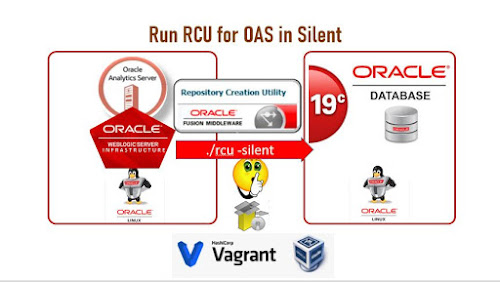
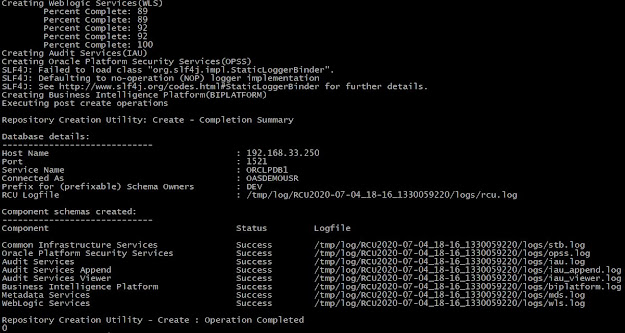

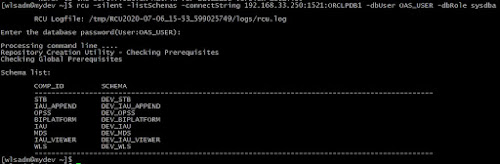
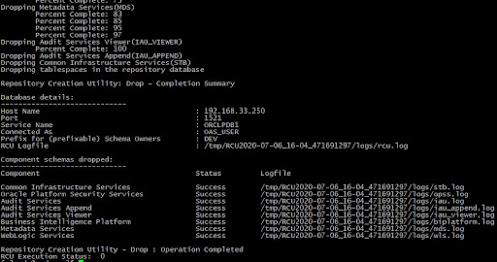


Comments
Post a Comment