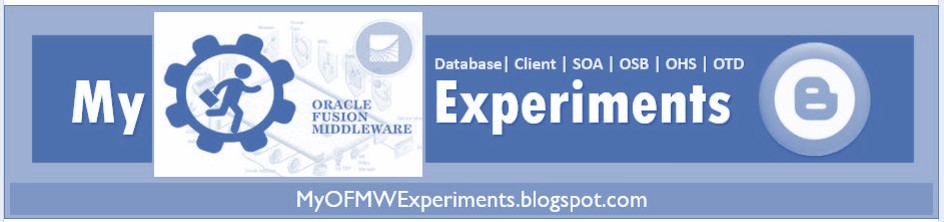Unpack.sh command ERRORS in WebLogic 12.2.1.3
=======================================
Issue #1: password option is depricated instead of it use walletDir option.
[wladmin@myremote.localdomain /u01/app/middle12213/oracle_common/common/bin]$ ./unpack.sh -user_name="weblogic" -password="welcome1" -template="/u01/software/best_domain.jar" -domain=/u01/domains/best_domain
Warning: Option "-password" is deprecated. Use "-walletDir" to specify wallet where pw is stored.
<< read template from "/u01/software/best_domain.jar"
>> succeed: read template from "/u01/software/best_domain.jar"
<< find Security "best_domain" as obj0
<< find Security "best_domain" as obj1
<< find Security "best_domain" as obj2
<< find Security!User "best_domain!weblogic" as obj3
>> succeed: find Security!User "best_domain!weblogic" as obj3
<< find User "weblogic" as obj4
>> succeed: find User "weblogic" as obj4
I've created a wallet file and entered the password value inside the file. But it is failed again with the following
Issue #2: loadWallet from wallet file
[wladmin@myremote.localdomain /u01/app/middle12213/oracle_common/common/bin]$ ./unpack.sh -user_name="weblogic" -walletDir="/u01/wladmin/.config/wallet" -template="/u01/software/best_domain.jar" -domain=/u01/domains/best_domain -log="unpack.log"
Jul 22, 2019 10:54:30 PM com.oracle.cie.wallet.impl.WalletHandlerImpl loadWallet
SEVERE: Wallet directory is invalid: /u01/wladmin/.config/wallet
Error: wallet does not exist or is invalid.
You need to create wallet file using configWallet.sh script from $WL_HOME/../oracle_common/common/bin
./configWallet.sh -walletDir /u01/wladmin/wallet -create admin_name weblogic
[wladmin@myremote.localdomain /u01/app/middle12213/oracle_common/common/bin]$ ./configWallet.sh -walletDir /u01/wladmin/wallet -create admin_name weblogic
admin_name: [weblogic]
Confirm admin_name: [weblogic]
weblogic: [password]
Confirm weblogic: [password]
Note: all the [] values you need to replace accordingly.
Enter the username and the password appropriately.
Issue #3 : Missing app directory
When the unpack.sh script was executed, new it is complaining about the 'app' directory missing.
[wladmin@myremote.localdomain /u01/app/middle12213/oracle_common/common/bin]$ ./unpack.sh -user_name="weblogic" -walletDir="/u01/wladmin/wallet" -template="/u01/software/best_domain.jar" -domain=/u01/domains/best_domain -log="unpack.log"
<< read template from "/u01/software/best_domain.jar"
>> succeed: read template from "/u01/software/best_domain.jar"
<< find Security "best_domain" as obj0
<< find Security "best_domain" as obj1
<< find Security "best_domain" as obj2
<< find Security!User "best_domain!weblogic" as obj3
>> succeed: find Security!User "best_domain!weblogic" as obj3
<< find User "weblogic" as obj4
>> succeed: find User "weblogic" as obj4
<< set obj4 attribute Password to "********"
>> succeed: set obj4 attribute Password to "********"
<< set obj4 attribute IsDefaultAdmin to "true"
>> succeed: set obj4 attribute IsDefaultAdmin to "true"
>> validateConfig "KeyStorePasswords"
>> succeed: validateConfig "KeyStorePasswords"
<< write Domain to "/u01/domains/best_domain"
>> fail: write Domain to "/u01/domains/best_domain"
>> 60304: Applications directory is not empty.
60304: The applications directory "/u01/app/middle12213/user_projects/applications/best_domain" that you specified contains files. Applications may only be written to an empty directory.
60304: Pick a different directory.
com.oracle.cie.domain.script.ScriptException: 60304: Applications directory is not empty.
60304: The applications directory "/u01/app/middle12213/user_projects/applications/best_domain" that you specified contains files. Applications may only be written to an empty directory.
60304: Pick a different directory.
Solution: Created a new apps folder and tell the unpack.sh script that we have new 'apps' folder, in my example created this folder in the $DOMAIN_HOME.
mkdir -p /u01/domains/apps
./unpack.sh -user_name="/u01/software/best_domain.jar" -domain=/u01/domains/best_domain -log="unpack.log" app_dir="/u01/domains/apps
/u01/domains/best_domain
<< read template from "/u01/software/best_domain.jar"
>> succeed: read template from "/u01/software/best_domain.jar"
<< set config option AppDir to "/u01/domains/apps"
>> succeed: set config option AppDir to "/u01/domains/apps"
<< find Security "best_domain" as obj0
<< find Security "best_domain" as obj1
<< find Security "best_domain" as obj2
<< find Security!User "best_domain!weblogic" as obj3
>> succeed: find Security!User "best_domain!weblogic" as obj3
<< find User "weblogic" as obj4
>> succeed: find User "weblogic" as obj4
<< set obj4 attribute Password to "********"
>> succeed: set obj4 attribute Password to "********"
<< set obj4 attribute IsDefaultAdmin to "true"
>> succeed: set obj4 attribute IsDefaultAdmin to "true"
>> validateConfig "KeyStorePasswords"
>> succeed: validateConfig "KeyStorePasswords"
<< write Domain to "/u01/domains/best_domain"
...............................................................................................
>> succeed: write Domain to "/u01/domains/best_domain"
<< close template
>> succeed: close template
[wladmin@myremote.localdomain /u01/app/middle12213/oracle_common/common/bin]$
============================================================
SUCCESSFULLY CREATED REMOTE DOMAIN FOR MANAGED SERVERS
============================================================