Installation of Golden Gate 19.x on Oracle Linux
The objective of this is post is for the installation of Oracle Golden gate 19.x on Oracle Linux.
Pre-requisites
- Operating System: Oracle Linux 7.x
- Memory ; 8GB (min)
- Diskspace: as per your Data needs to pumped
- Temp space: must be greater than 120 MB.
- Swap space: must be greater than 150 MB.
- Database: Any database fine- for this choose Oracle Database 12c
Environment setup
Before running the installer we need to setup the Database Home you can run the 'oraenv' or else export the ORACLE_HOME, ORACLE_SID, and LD_LIBRARY_PATH
Create Response File
There could be a few important fields that need to add the values are:
- INSTALL_OPTION=ORA12c or ORA19c Specify ORA19c for installing Oracle GoldenGate for Oracle Database 19.x ORA12c for installing Oracle GoldenGate for Oracle Database 12c and ORA11g for installing Oracle GoldenGate for Oracle Database 11g
- SOFTWARE_LOCATION=/u01/OGG_19C you can give as per your needs
- START_MANAGER=TRUE if you want to start the GG mgr process
- MANAGER_PORT=7878 enter port value which is available on your system
- DATABASE_LOCATION=/u01/product/12.2/db_home enter as per your DB installed path
- UNIX_GROUP_NAME=dba
The remaining fields you leave empty but should present in the response file.
Sample responsefile for installing Oracle GoldenGate for Oracle Database 12c : goldengate19.rsp
oracle.install.responseFileVersion=/oracle/install/rspfmt_ogginstall_response_schema_v12_1_2 INSTALL_OPTION=ORA12c SOFTWARE_LOCATION=/u01/OGG19C START_MANAGER=TRUE MANAGER_PORT=7878 DATABASE_LOCATION=/u01/product/12.2/db_home INVENTORY_LOCATION= UNIX_GROUP_NAME=dba
Execution of Goldengate 19.x installer
To install the Goldengate 19.x in a silent mode we have oraInst.loc and response file and then the installer file.
/tmp/fbo_ggs_Linux_x64_shiphome/Disk1/runInstaller -silent \ -invPtrLoc /u01/inventory/oraInst.loc \ -responseFile /tmp/goldengate.rsp -waitforcompletion -showProgress
Now let's run the above in action ...
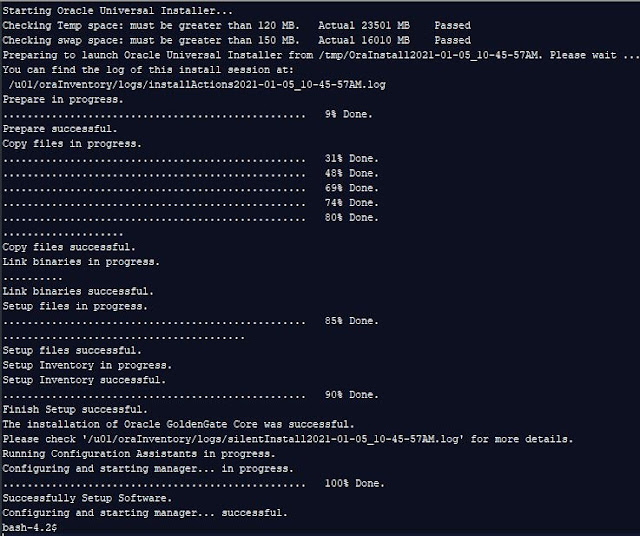 |
| Oracle Goldengate 19.1 installation in silent mode |
Once the installation completes MANAGER process will be started automatically and you can see that with GG prompt 'info all' ...
after this next task would be Oracle GoldenGate Monitor Agent installation.
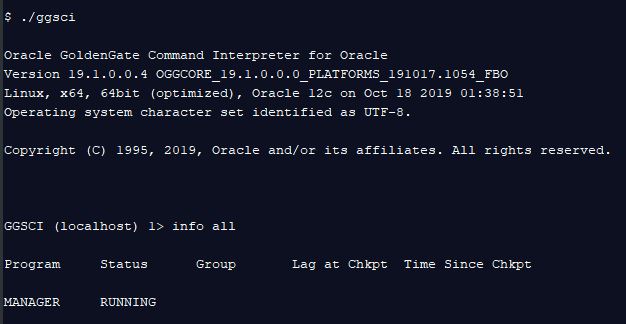


Comments
Post a Comment