Oracle Fusion Middleware Infrastructure Silent mode installation
Welcome to learning Fusion Middleware Experiments blog series which covers all Administration tasks. Every Java-based developed Oracle product is moved into the same strategy. Where WebLogic Infrastructure will be the platform to run the servers in HA.
You need to know about your installation machine details first accordingly you can select the platform, architecture-specific JDK. Download JDK1.8[latest version]





 This will extract and also runs the libraries' paths related to that architecture x86 or x64. Though there are many other options for JDK installations, This procedure is more generic you can do it any Linux OS -Linux-x64.gz file end side.
This will extract and also runs the libraries' paths related to that architecture x86 or x64. Though there are many other options for JDK installations, This procedure is more generic you can do it any Linux OS -Linux-x64.gz file end side.
Add the following lines into your .bashrc or .bash_profile.
Oracle FMW infrastructure installation flow
Installing Oracle Fusion Middleware products generally involves
1. Install JDK/Java Runtime
2. Create the database schemes
- required by the FMW products being installed by using the Oracle Repository Creation Utility (RCU)
3. Install Oracle WebLogic Server
4. Install other Oracle Fusion Middleware products
You need to know about your installation machine details first accordingly you can select the platform, architecture-specific JDK. Download JDK1.8[latest version]
Install JDK
You can download latest stable version of JDK from Oracle Software Delivery Cloud or OTN. The following mightcd tar -zxvf /vagrant_data/jdk-8u65-linux-x64.gz



set the JAVA_HOME
After installation of JDK you need to setup the the JAVA_HOME environment variable in the profile and relogin to the box. This relogin is required to reflect the JAVA_HOME value into the PATH.Add the following lines into your .bashrc or .bash_profile.
export JAVA_HOME=/home/vagrant/jdk1.8.0_65 export PATH=$PATH:$JAVA_HOME/binValidate JDK Version with the following way:
java -version
Create the responseFile for Fusion Middleware Infrastructure
Two important answers are in the responseFile are going to change for Dev to Production or one project to others, they are Install Path and Install Type.You need to create the response file name it as infra_install.rsp with the following:
Run the installation command as follows:
When all the parameter values are satisfied then it will proceed for Complete the fusion Middleware infrastructure installation
Note:
There are multiple options to select the INSTALL_TYPE
Inventory_loc=/u01/app/oracle/silent/oraInventory/ Inst_group=oinstall
[ENGINE] Response File Version=1.0.0.0.0 [GENERIC] ORACLE_HOME=/home/oracle/products/12.2.1/Oracle_Home INSTALL_TYPE=Fusion Middleware Infrastructure DECLINE_SECURITY_UPDATES=true SECURITY_UPDATES_VIA_MYORACLESUPPORT=false
Run the installation command as follows:
java -jar fmw_12.2.1.0.0_infrastructure.jar -silent \ -responseFile /home/oracle/silent/infra_install.rsp \ -invPtrLoc /home/oracle/silent/oraInst.locNow see the how we have execution on precise64 Ubuntu box.
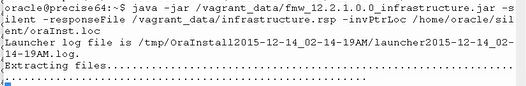 |
| Silent installation of Oracle Fusion Middleware Infrastructure |
When all the parameter values are satisfied then it will proceed for Complete the fusion Middleware infrastructure installation
 |
| Complete installation of Oracle Fusion Infrastructure |
There are multiple options to select the INSTALL_TYPE
- INSTALL_TYPE=Fusion Middleware Infrastructure
- INSTALL_TYPE=Fusion Middleware Infrastructure With Examples
If you need Restricted JRF Domain then use the second option.
Hope you love this post, Keep sharing and commenting under the box.

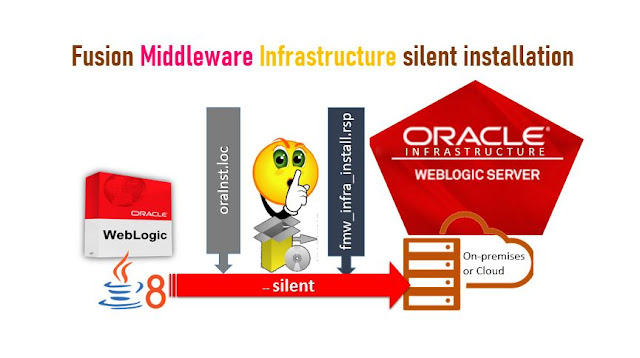


Comments
Post a Comment