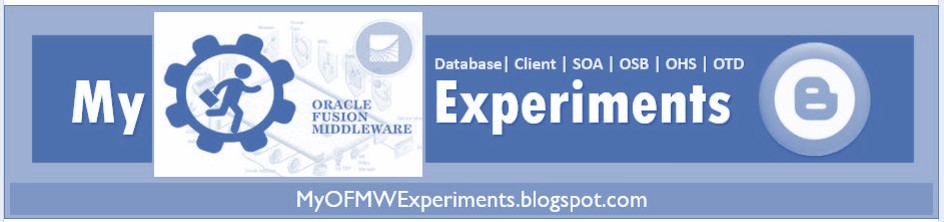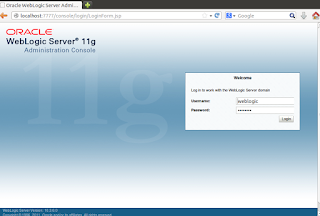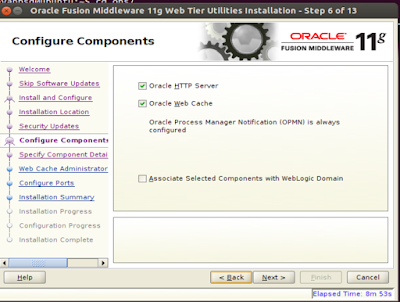The objective of this post is to install the Oracle HTTP Server 12.2.1 on Oracle Linux platform. The prerequisites for this task JDK 1.8 and Oracle infrastructure 12.2.1 required if you wish to install Collocated OHS with WebLogic.
You could be selective while installing OHS there are two options:
Now unzip the downloaded zip file which contains a bin file. Copy the bin file at the target installation machine (any location). Best practice is to use shared folder location which can be reusable for other machines as well.
Oracle Linux 7 vagrant box which had some of the libraries and some of them were missing. My first run was failed with the following:
Here the fix is simple you need to install the missing /Failed libraries. To install you must be in the super user that is root user. [sudo -i] from the sudoer user.
Happy to see 100 and 'completed successfully'!!
We are the first who published silent mode installation of Oracle HTTP Server in 12.2.1 version.
You could be selective while installing OHS there are two options:
- Collocated OHS [WebLogic required]
- Standalone OHS [independ of WebLogic]
 |
| Oracle HTTP Server silent mode installation |
Preparation for OHS 12.2.1 installation
You can Download the zip V78157-01.zip from https://edelivery.oracle.com/Now unzip the downloaded zip file which contains a bin file. Copy the bin file at the target installation machine (any location). Best practice is to use shared folder location which can be reusable for other machines as well.
Oracle Linux 7 vagrant box which had some of the libraries and some of them were missing. My first run was failed with the following:
 |
| OHS 12.2.1 installation errors: System libraries missing |
Here the fix is simple you need to install the missing /Failed libraries. To install you must be in the super user that is root user. [sudo -i] from the sudoer user.
Install the below libraries on the Oracle Linux 7 OS will provide the native libraries support to install OHS
yum install -y compat-libcap1-1.10 yum install -y compat-libstdc++-33-3.2.3-x86_64; yum install -y compat-libstdc; yum install -y compat-libstdc yum install -y compat-libstdc* yum install -y libstdc++-devel* yum install -y sysstat-10* yum install -y gcc* yum install -y ksh* yum install -y glibc-devel* yum install -y libaio-devel*
Sample OHS response file for Collocated
Create a response for installing OHS (Collocated HTTP Server) in silent mode. You can modify the ORACLE_HOME as per your environment setup.[ENGINE] #DO NOT CHANGE THIS. Response File Version=1.0.0.0.0 [GENERIC] #The oracle home location. This can be an existing Oracle Home or a new Oracle Home ORACLE_HOME=/home/oracle/products/12.2.1/Oracle_Home #Set this variable value to the Installation Type selected. e.g. Fusion Middleware Infrastructure, Fusion Middleware Infrastructure With Examples. INSTALL_TYPE=Collocated HTTP Server (Managed through WebLogic server)#Set this to true if you wish to decline the security updates. Setting this to true and providing empty string for My Oracle Support username will ignore the Oracle Configuration Manager configuration DECLINE_SECURITY_UPDATES=true #Set this to true if My Oracle Support Password is specified SECURITY_UPDATES_VIA_MYORACLESUPPORT=false
Standalone OHS response file
Thanks to friend Francesco Rizzo asked me to update and include a response file for standalone installation: ohs_standalone_install.rsp[ENGINE] #DO NOT CHANGE THIS. Response File Version=1.0.0.0.0 [GENERIC] #Set this to true if you wish to skip software updates DECLINE_AUTO_UPDATES=true #My Oracle Support User Name MOS_USERNAME= #My Oracle Support Password MOS_PASSWORD=Note: Please ignore last line that contains closing secure line#If the Software updates are already downloaded and available on your local system, then specify the path to the directory where these patches are available and set SPECIFY_DOWNLOAD_LOCATION to true AUTO_UPDATES_LOCATION= #Proxy Server Name to connect to My Oracle Support SOFTWARE_UPDATES_PROXY_SERVER= #Proxy Server Port SOFTWARE_UPDATES_PROXY_PORT= #Proxy Server Username SOFTWARE_UPDATES_PROXY_USER= #Proxy Server Password SOFTWARE_UPDATES_PROXY_PASSWORD= #The oracle home location. This can be an existing Oracle Home or a new Oracle Home ORACLE_HOME=/u02/oracle/products/fmw #Set this variable value to the Installation Type selected as either Standalone HTTP Server (Managed independently of WebLogic server) OR Collocated HTTP Server (Managed through WebLogic server) INSTALL_TYPE=Standalone HTTP Server (Managed independently of WebLogic server) #Provide the My Oracle Support Username. If you wish to ignore Oracle Configuration Manager configuration provide empty string for user name. MYORACLESUPPORT_USERNAME= #Provide the My Oracle Support Password MYORACLESUPPORT_PASSWORD= #Set this to true if you wish to decline the security updates. Setting this to true and providing empty string for My Oracle Support username will ignore the Oracle Configuration Manager configuration DECLINE_SECURITY_UPDATES=true #Set this to true if My Oracle Support Password is specified SECURITY_UPDATES_VIA_MYORACLESUPPORT=false #Provide the Proxy Host PROXY_HOST= #Provide the Proxy Port PROXY_PORT= #Provide the Proxy Username PROXY_USER= #Provide the Proxy Password PROXY_PWD= #Type String (URL format) Indicates the OCM Repeater URL which should be of the format [scheme[Http/Https]]://[repeater host]:[repeater port] COLLECTOR_SUPPORTHUB_URL=
OHS Silent mode installation command
Finally run the below command with arguments as -silent and responseFile which is created in the above step also provide the inventory location which used for FMW products used earlier to install OHS./fmw_12.2.1.0.0_ohs_linux64.bin -silent \ -responseFile /home/oracle/silent/ohsinstall.rsp \ -invPtrLoc /home/oracle/silent/oraInst.loc
[oracle@localhost ~]$ ./fmw_12.2.1.0.0_ohs_linux64.bin -silent \ -responseFile /home/oracle/silent/ohsinstall.rsp \ -invPtrLoc /home/oracle/silent/oraInst.loc 0%...................................................................................................100% Launcher log file is /tmp/OraInstall2015-12-28_04-25-11PM/launcher2015-12-28_04-25-11PM.log. Starting Oracle Universal Installer Checking if CPU speed is above 300 MHz. Actual 2298.123 MHz Passed Checking swap space: must be greater than 512 MB. Actual 2047 MB Passed Checking if this platform requires a 64-bit JVM. Actual 64 Passed (64-bit not required) Checking temp space: must be greater than 300 MB. Actual 43547 MB Passed Preparing to launch the Oracle Universal Installer from /tmp/OraInstall2015-12-28_04-25-11PM Log: /tmp/OraInstall2015-12-28_04-25-11PM/install2015-12-28_04-25-11PM.log Copyright (c) 1999, 2015, Oracle and/or its affiliates. All rights reserved. Reading response file.. Skipping Software Updates Starting check : CertifiedVersions Expected result: One of redhat-7,redhat-6,oracle-6,oracle-7,SuSE-11 Actual Result: oracle-7 Check complete. The overall result of this check is: Passed CertifiedVersions Check: Success. Starting check : Packages Checking for binutils-2.23.52.0.1; found binutils-2.23.52.0.1-55.el7-x86_64. Passed Checking for compat-libcap1-1.10; found compat-libcap1-1.10-7.el7-x86_64. Passed Checking for compat-libstdc++-33-3.2.3-x86_64; found compat-libstdc++-33-3.2.3-72.el7-x86_64. Passed Checking for libgcc-4.8.2-x86_64; found libgcc-4.8.5-4.el7-x86_64. Passed Checking for libstdc++-4.8.2-x86_64; found libstdc++-4.8.5-4.el7-x86_64. Passed Checking for libstdc++-devel-4.8.2-x86_64; found libstdc++-devel-4.8.5-4.el7-x86_64. Passed Checking for sysstat-10.1.5; found sysstat-10.1.5-7.el7-x86_64. Passed Checking for gcc-4.8.2; found gcc-4.8.5-4.el7-x86_64. Passed Checking for gcc-c++-4.8.2; found gcc-c++-4.8.5-4.el7-x86_64. Passed Checking for ksh-...; found ksh-20120801-22.el7_1.3-x86_64. Passed Checking for make-3.82; found make-1:3.82-21.el7-x86_64. Passed Checking for glibc-2.17-x86_64; found glibc-2.17-106.0.1.el7_2.1-x86_64. Passed Checking for glibc-devel-2.17-x86_64; found glibc-devel-2.17-106.0.1.el7_2.1-x86_64. Passed Checking for libaio-0.3.109-x86_64; found libaio-0.3.109-13.el7-x86_64. Passed Checking for libaio-devel-0.3.109-x86_64; found libaio-devel-0.3.109-13.el7-x86_64. Passed Check complete. The overall result of this check is: Passed Packages Check: Success. Starting check : Kernel Checking for VERSION=3.8.0; found VERSION=3.10.0-327.el7.x86_64. Passed Checking for hardnofiles=4096; found hardnofiles=4096. Passed Checking for softnofiles=4096; found softnofiles=4096. Passed Check complete. The overall result of this check is: Passed Kernel Check: Success. Starting check : TotalMemory Expected result: 1024MB Actual Result: 3788MB Check complete. The overall result of this check is: Passed TotalMemory Check: Success. Starting check : CheckJDKVersion Expected result: 1.8.0_51 Actual Result: 1.8.0_51 Check complete. The overall result of this check is: Passed CheckJDKVersion Check: Success. Validations are enabled for this session. Verifying data Copying Files Percent Complete : 10 Percent Complete : 20 Percent Complete : 30 Percent Complete : 40 Percent Complete : 50 Percent Complete : 60 Percent Complete : 70 Percent Complete : 80 Percent Complete : 90 Percent Complete : 100 The installation of Oracle HTTP Server 12.2.1.0.0 completed successfully. Logs successfully copied to /home/oracle/oraInventory/logs.
Happy to see 100 and 'completed successfully'!!
We are the first who published silent mode installation of Oracle HTTP Server in 12.2.1 version.
Oracle HTTP Server 12.2.1.3.0 Installation Issues
Here I'm updating the blog post with the latest version OHS 12.2.1.3.0 installation time issues/common errors and their corresponding Fixes are sharing with you to save your time.#OHS-ISSUE-1: Issue with Response file
$ ./fmw_12.2.1.3.0_ohs_linux64.bin -silent \ > -responseFile /u01/wladmin/silent/ohs_12.2.1.3.rsp -ignoreSysPrereqs -waitforcompletion Specified path is either invalid or does not exist: /u01/wladmin/silent/ohs_12.2.1.3.rsp ERROR: Installer execution failed (1).Fix: Create the file in the specified path and add the silent responses
vi /u01/wladmin/silent/ohs_12.2.1.3.rsp added the content to resolve this.
#OHS-ISSUE-2: Issue cannot execute binary file
$ . /tmp/fmw_12.2.1.3.0_ohs_linux64.bin -silent \ -responseFile /u01/wladmin/silent/ohs_12.2.1.3.rsp -ignoreSysPrereqs -waitforcompletion bash: .: /tmp/fmw_12.2.1.3.0_ohs_linux64.bin: cannot execute binary fileFix:
Copy the binary file to home directory and run from there this issue resolved.
#OHS-ISSUE-3: Issue Invalid Central Inventory location
$ ./fmw_12.2.1.3.0_ohs_linux64.bin -silent -responseFile /u01/wladmin/silent/ohs_12.2.1.3.rsp -ignoreSysPrereqs -waitforcompletion Launcher log file is /tmp/OraInstall2019-06-10_10-40-08PM/launcher2019-06-10_10-40-08PM.log. Option "-waitforcompletion" is deprecated (it is now the default). Invalid Central Inventory location "/scratch/gbuora/app/oracle/product/12.1.0.2/client/inventory" (cannot read/execute). The log is located here: /tmp/OraInstall2019-06-10_10-40-08PM/launcher2019-06-10_10-40-08PM.log. ERROR: Installer execution failed (1).Fix is simple, Provide the other inventory location then this issue got resolved.
$ ./fmw_12.2.1.3.0_ohs_linux64.bin -silent \ -responseFile /u01/wladmin/silent/ohs_12.2.1.3.rsp -ignoreSysPrereqs -waitforcompletion \ -invPtrLoc /u01/wladmin/silent/oraInst.locYou can post your experiences in installation of OHS, we may help you!!!