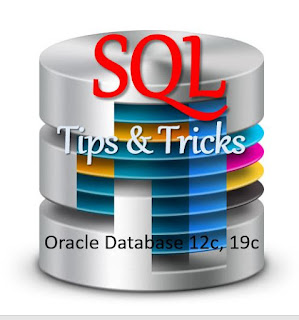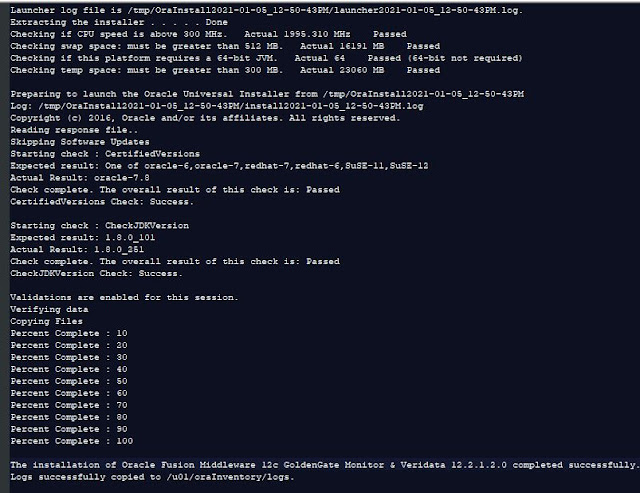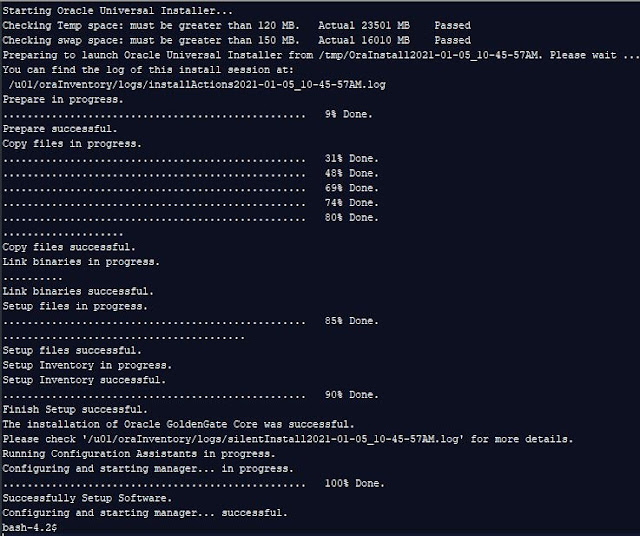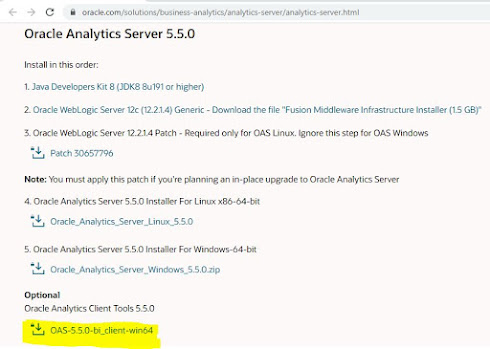MySQLadmin command exploring

Hey Database gurus, I've started deep diving into the Open source databases - Oracle MySQL database, Read through the official MySQL documentation for MySQL 8.4 and 9.3 (as of April 2025) still lists mysqladmin as a supported client for administrative operations such as checking server status, creating and dropping databases, and shutting down the server.. The mysqladmin command sub-commands and scope Prerequisite: Install MySQL on Ubuntu on Killercoda Login to your https://killercoda.com/ account select the Ubuntu latest playground terminal run the installation commands as given below: Install MySQL server apt install -y mysql-server mysql version Top 'mysqladmin' command for monitoring examples Here are some common mysqladmin command examples for administering a MySQL/MariaDB server: We are running mysqladmin command on the same MySQL/MariaDB server then default 'root' will be the admin user and without password it will work for the sub-command. ---...