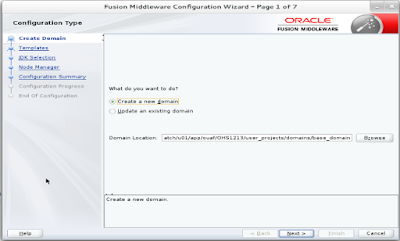Installing Latest JDK for Oracle Fusion products

Welcome to learning Fusion Middleware Administration. You need to know about your installation machine details first accordingly you can select the platform, architecture specific JDK. Download JDK1.8[latest version] Install JDK 1.8.0_65 tar.gz on Linux platforms cd [[where you wish to install Java]] tar -zxvf /vagrant_data/jdk-8u65-linux-x64.gz This will extract and also runs the libraries paths related to that architecture x86 or x64. Though there are many other options for JDK installations, This procedure is more generic you can do it any Linux OS -linux-x64.gz file end side. set the JAVA_HOME After installation of JDK you need to setup the the JAVA_HOME environment variable in the profile and relogin to the box. This relogin is required to reflect the JAVA_HOME value into the PATH. Add the following lines into your .bashrc or .bash_profile. export JAVA_HOME=/home/vagrant/jdk1.8.0_65 export PATH=$PATH:$JAVA_HOME/bin JDK rpm installation Go to the Oracle Technical Ne...