How to Control BI Services on OAS
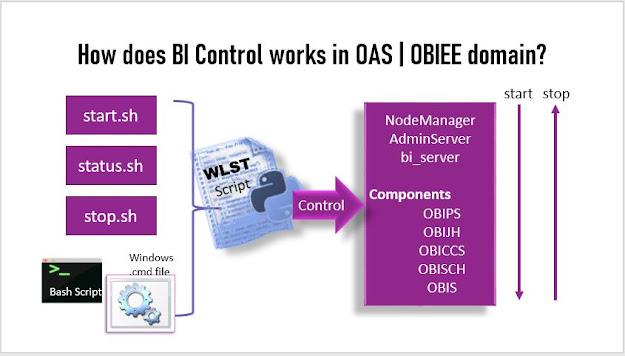
Namaste!! Welcome back to My Oracle Fusion Middleware Experiments blog. This post is for Novice OAS domain users, who just started working on the OAS domain. You might face this issue when you have an OAS domain running which was configured by someone and you have newly joined the team, and due to some reason the Linux box rebooted! Contents Introduction Prerequisites/Assumptions Control Flow Start, Stop, and Status of BI server Alternate Options Checking Status Troubleshooting: status STARTING forever Check WebLogic Server PID, JAVA_OPTION Summary Introduction OAS (Oracle Analytics Services) Domain is a WebLogic domain, that consists of AdminServer and bi_server as managed server which associated with five Business Intelligence (BI) components (OBIPS, OBIJH, OBICCS, OBISCH, OBIS). Arrangement of the components are shown in the image below. Prerequisites/Assumptions Oracle Analytics Server installed or OBIEE (legacy) Connected database up and running Control Flow Starting an...