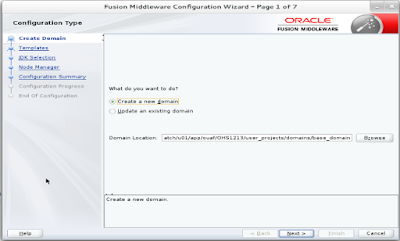Oracle HTTP Server 12c starting component with Nodemanager

Welcome back OHS 12c Using alternate Node managr port configuring the OHS 12 domain using the Configuration Wizard, there does not seem to be an option to specify a different Node manager port. It uses the default 5556, where it is already used by FMW Domain[SOA Domain or WebLogic Domain]. Following steps are used to modify and use alternative Nodemanager port in a standalone OHS domain. Open the nodemanager.properties, change the Node Manager port (default 5556) to a port that is currently not in use. change port here from 5556 to 5566 and then Save this file. Modify the OHS domain's config.xml. This is a new step for 12c environments! Node Manager properties for OHS Domain Navigate to as shown below: cd $OHS_DOMAIN/config Edit the config.xml file Look for the following node-manager tag block localmachine localhost {AES}/TU+/JiP22JJzuRa7Rqpp1xQkgPTmQ4Sb/VvBHJWPhg= Change this code block it by adding lis...